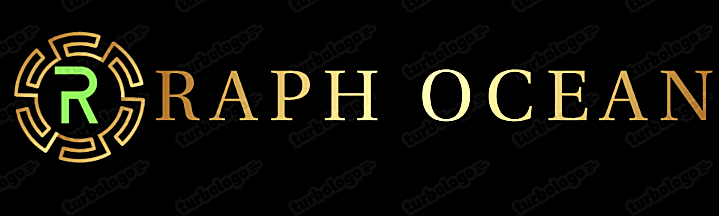Best Laptops for Creative Professionals in 2025

Best Laptops for Creative Professionals in 2025 | Performance, Display & Value Best Laptops for Creative Professionals in 2025 By Team Raph Ocean | April 21, 2025 | 12 min read RO – Your expert in creative tech solutions. We help you find the best tools for graphic design, video editing, and 3D creation. Note: Our site earns commission when you purchase through our affiliate links. This helps support our work at no extra cost to you. Today’s creative workflows demand powerful, color-accurate laptops with cutting-edge specifications For creative professionals, a laptop isn’t just a tool—it’s an essential extension of your creative process. Whether you’re editing 8K video footage, rendering complex 3D models, designing intricate graphics, or composing music, your laptop needs to keep pace with your imagination while providing the reliability and performance that professional work demands. In this comprehensive guide for 2025, we’ll explore the best laptops for various creative disciplines, examining everything from processing power and display quality to specialized features and value. Whether you’re a freelance designer, studio professional, or creative entrepreneur, we’ll help you find the perfect machine for your specific workflow. Understanding Creative Professional Requirements Before diving into specific models, let’s establish what sets apart laptops designed for creative work from general-purpose or even gaming machines: Color accuracy: Professional-grade displays with wide color gamut coverage (AdobeRGB, P3, etc.) Processing power: Multi-core CPUs capable of handling complex rendering and computational tasks Graphics capabilities: Dedicated GPUs with sufficient VRAM for creative applications Memory and storage: High RAM capacity and fast storage solutions for large asset management Display quality: High resolution, brightness, and optional touch/pen support Port selection: Versatile connectivity for external drives, displays, and peripherals Thermal management: Sustained performance under prolonged heavy workloads With these criteria in mind, let’s examine the standout creative laptops of 2025. 1. MacBook Pro 16″ (M4 Max) – The Creative Industry Standard The 2025 MacBook Pro continues Apple’s dominance in the creative professional space Apple’s MacBook Pro remains the gold standard for many creative professionals, and the 2025 M4 Max model pushes the boundaries of what’s possible in a portable workstation. The latest Apple Silicon delivers unprecedented performance-per-watt, allowing for desktop-class capabilities in a laptop form factor. Key Specifications: Processor: Apple M4 Max (14-core CPU, up to 40-core GPU) RAM: 32GB-128GB unified memory Display: 16.2-inch Liquid Retina XDR (3456 x 2234), 1,600 nits peak brightness, ProMotion 120Hz Color Accuracy: 100% P3 color gamut, hardware calibration Storage: 1TB-8TB SSD Ports: 3x Thunderbolt 5, HDMI 2.1, SD card reader, MagSafe 3 Battery Life: Up to 20 hours video editing, 14 hours intensive 3D work Weight: 4.7 lbs (2.1 kg) What sets the MacBook Pro apart is not just raw performance but the tight integration between hardware and professional software. Final Cut Pro, Logic Pro, and Adobe Creative Cloud applications are all optimized specifically for Apple Silicon, utilizing AI accelerators and media engines for tasks like real-time video effects, audio processing, and photographic enhancements. The Liquid Retina XDR display remains unmatched in the laptop space, offering mini-LED technology with thousands of local dimming zones for OLED-like contrast with LCD brightness. For video colorists and photographers, this display offers a portable reference monitor experience that was previously impossible in laptop form. MacBook Pro 16″ with M4 Max 32GB RAM, 2TB SSD, Space Black Price: $4,474.00 Check Price on Amazon 2. Dell Precision 7680 – Ultimate Windows Workstation For Windows-based creative workflows, particularly in 3D modeling, CAD, and scientific visualization, the Dell Precision 7680 represents the pinnacle of mobile workstation capability. With extensive Independent Software Vendor (ISV) certifications, this machine is purpose-built for professional applications like Autodesk Maya, SolidWorks, and DaVinci Resolve. Key Specifications: Processor: Intel Core i9-14950HX or AMD Ryzen 9 Pro 9945HX Graphics: NVIDIA RTX A5500 (24GB GDDR6) or AMD Radeon Pro W7800S RAM: Up to 128GB DDR5 ECC memory Display: 16-inch 4K+ (3840 x 2400) OLED, HDR400, touch option Color Accuracy: 100% AdobeRGB, Delta E <1 factory calibration Storage: Dual M.2 slots, up to 16TB total SSD storage Ports: Thunderbolt 4, USB-A, HDMI 2.1, mini-DisplayPort, SD card reader, RJ45 Special Features: Tool-less accessibility, user-replaceable components What distinguishes the Precision line is Dell’s approach to thermal management, with advanced vapor chamber cooling that allows the high-performance components to maintain peak speeds during intensive workloads like 3D rendering or architectural visualization. The ability to configure with ECC memory provides additional data integrity protection critical for professional work. The exceptional port selection means you’ll rarely need dongles, while the tool-less access to internals makes upgrades and maintenance straightforward—a significant advantage for studios and businesses that need to maximize their technology investment over time. 3. ASUS ProArt Studiobook Pro 16 – Color Critical Excellence ASUS has carved out a compelling niche with their ProArt line, and the Studiobook Pro 16 for 2025 demonstrates their understanding of what creative professionals need. This laptop puts color accuracy and creator-focused features at the forefront, with innovations that streamline creative workflows. Key Specifications: Processor: Intel Core Ultra 9 385H or AMD Ryzen 9 Pro 8945HS Graphics: NVIDIA GeForce RTX 5070 or RTX A3000 (professional) RAM: Up to 64GB DDR5 Display: 16-inch 3.2K (3200 x 2000) OLED, 120Hz, touch-enabled Color Accuracy: Pantone Validated, 100% DCI-P3, Calman Verified Storage: Up to 4TB PCIe 5.0 SSD (2x 2TB in RAID support) Special Features: ASUS Dial, ProArt Creator Hub, Dual Thunderbolt 4 The standout feature of the ProArt Studiobook is the physical ASUS Dial—a jog control that integrates with Adobe Creative Cloud applications for intuitive parameter adjustments. For tasks like brush size changes in Photoshop or timeline scrubbing in Premiere Pro, this physical control offers precision that touchpads and mice can’t match. The display is factory calibrated with industry-leading Calman verification, ensuring that what you see on screen accurately represents your final output—critical for photographers, graphic designers, and video colorists. With hardware color profile switching, you can easily toggle between color spaces depending on your target medium. 4. Razer Blade 18 Studio Edition – Gaming Heritage, Creator Focus Building on their heritage in premium